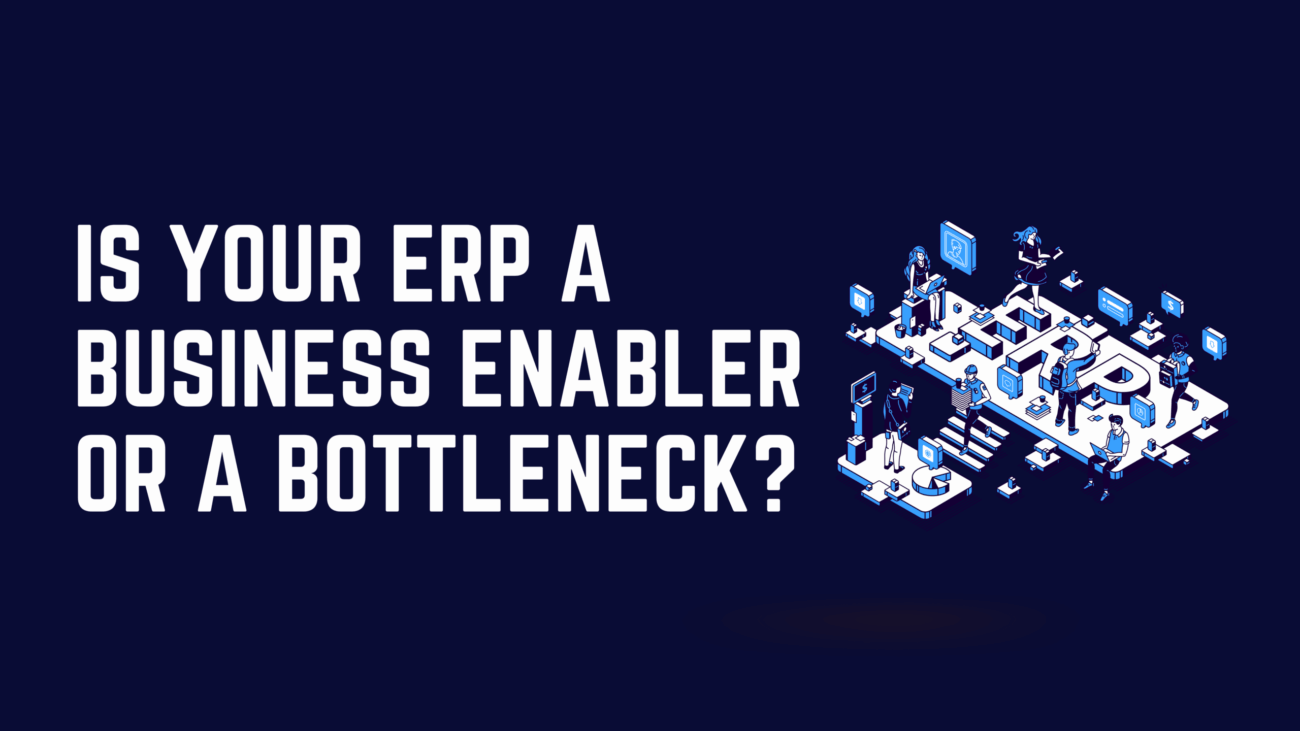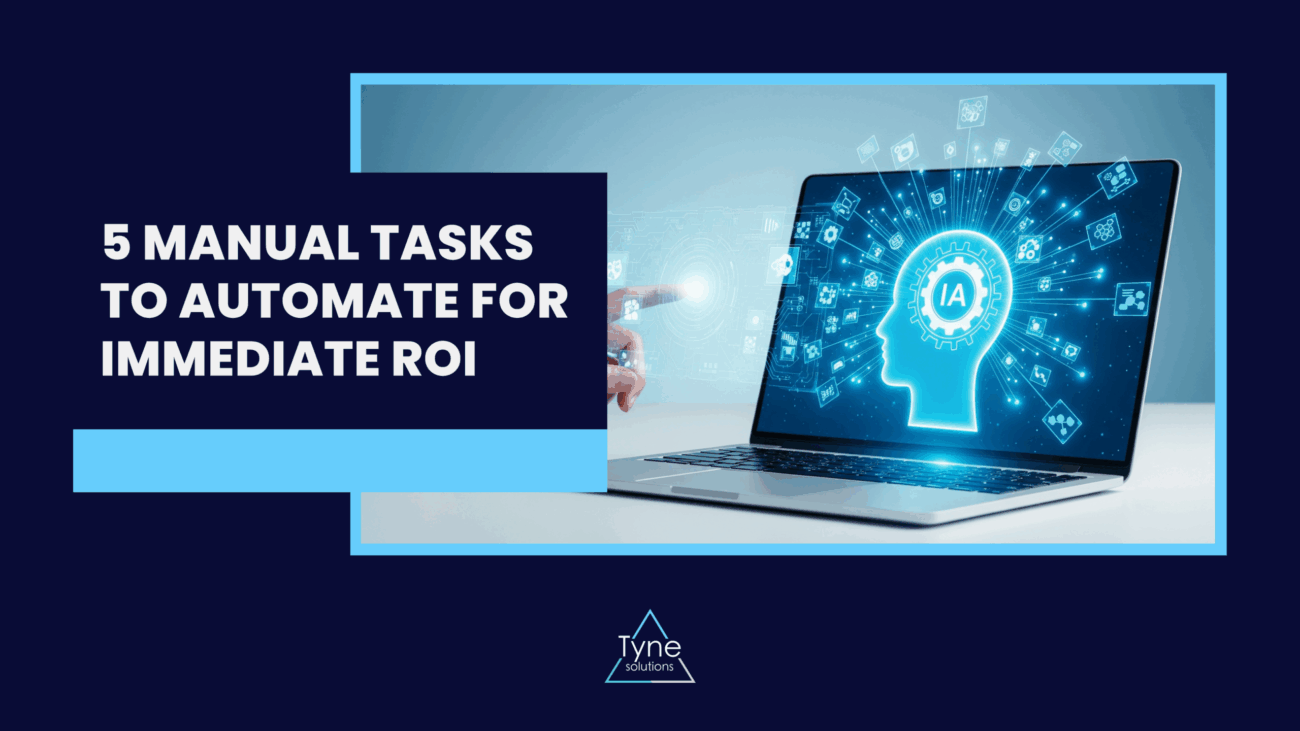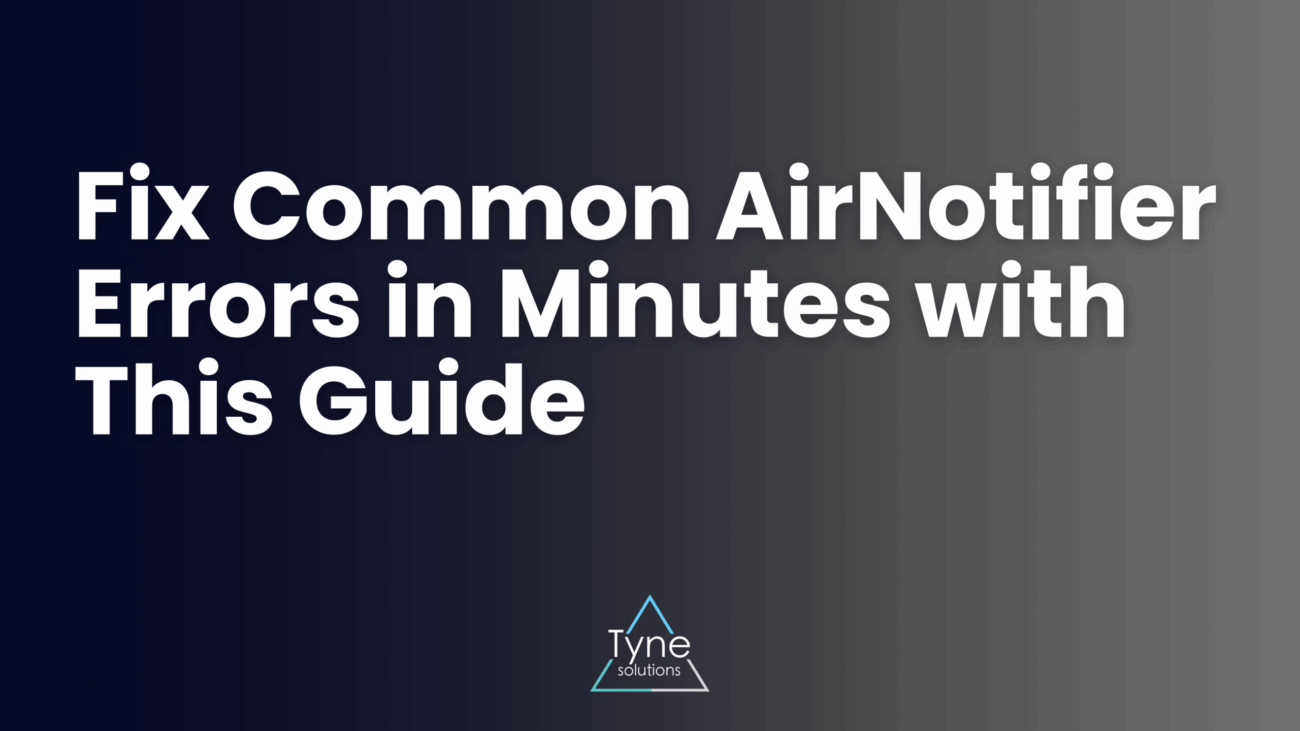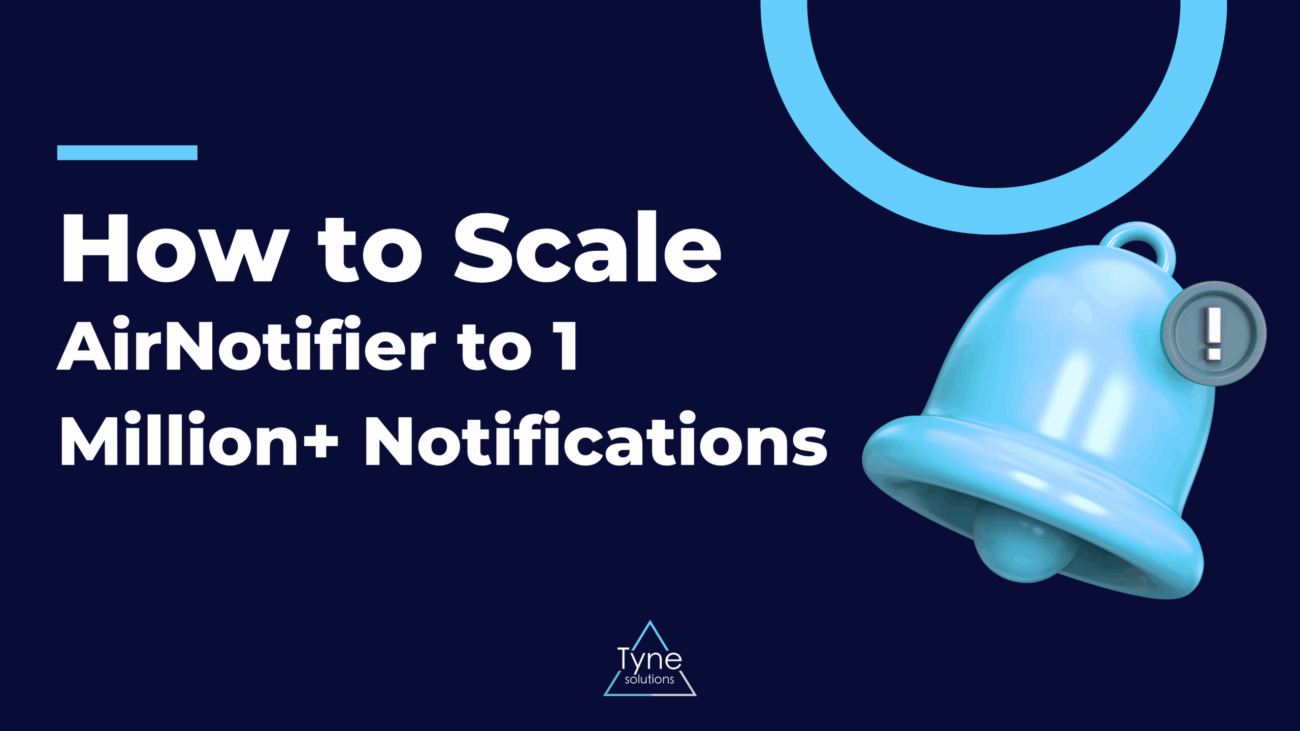SEEFAR Foundation is a global social enterprise (charity) dedicated to helping vulnerable people, including migrants, build better lives. A core part of their mission involves providing accessible, high-quality online training to a vast, global audience across multiple regions and languages.
The Challenge: Delivering Training Without a Platform
SEEFAR Foundation secured a new, purpose-funded project to deliver vital online training to a global audience of migrants. This presented an immediate and critical infrastructure challenge: they had no existing training program or digital platform to deliver, manage, and track this content.
The team was starting from a clean slate. The challenge was not to fix a broken system, but to build a new one from scratch that could meet the project’s complex demands from day one.
Without a dedicated platform, SEEFAR faced:
- No Viable Path to Delivery: They lacked a centralised way to host courses. Attempting to use manual methods like shared drives or email for a project of this scale would have created a chaotic and inconsistent learner experience, leading to frustration and drop-offs.
- No Data or Tracking: A core requirement of the project was to measure impact. Without a platform, it would be impossible to track learner engagement, progress, or completion rates.
- Inability to Scale: The project was global by nature. Any manual solution would create significant delays and be impossible to scale efficiently to new regions or languages.
The team was “limited” by this technology gap, unable to execute the full potential of their mission without a scalable, purpose-built solution.
The Solution: Building the “Seefar Academy”
SEEFAR needed a partner with the “flexibility and willingness to understand their unique needs.” They chose Tyne Solutions to design and build “Seefar Academy,” a dedicated, centralised, and scalable Learning Management System (LMS).
The platform was engineered to solve their specific challenges by:
- Centralising Content: Hosting all online training for migrants in one accessible, easy-to-navigate portal.
- Automating the Learner Journey: The platform was built with automated modules that allowed learners to pause and resume courses at their own pace.
- Tracking and Certification: The system automatically tracked user progress and issued certificates upon completion, enhancing learner motivation and providing clear data.
The Results: Massive Scale and Actionable Insights
The new “Seefar Academy” platform transformed SEEFAR’s ability to deliver and measure its training programmes, enabling a scale previously impossible.
“The automated modules… [allowing] learners to pause and resume at their own pace, issuing certificates upon completion… enhanced flexibility and motivation.”
Tangible Outcomes:
- Massive Global Reach: The platform successfully reached nearly 480,000 visitors, primarily from Mali, Nigeria, and Afghanistan.
- Valuable Engagement Data: For the first time, SEEFAR had clear, hard data on user behaviour. The platform tracked that 411 users enrolled in courses.
- Actionable Insights for Improvement: The data also provided critical insights for iteration. It revealed that while enrollment was high, almost half of the users never started the course, and only a small fraction completed more than 25%. This invaluable, real-world data gave SEEFAR a clear direction on where to focus efforts to improve course content and user engagement.
- A Scalable Foundation: The platform has successfully removed the “delays in rolling out courses” and given SEEFAR the flexible, robust foundation needed to efficiently expand its training to new regions and languages.